Earlier on in my research I discussed stylisation of characters featuring artist Kevin McShane. Upon researching this further, I came across a recent online trend among artists called the #mystyle challenge. Essentially this challenge was a way for artists to show off their own characters and style, and showcase these with other artists styles as well. This included different styles ranging from famous character styles among popular cartoons, such as the below image by xenopurple_art on Instagram. (Link to profile: https://www.instagram.com/xenopurple_art/)
 \
\
For my research, I’ve attempted to try the style challenge to help me prepare for my illustrations and get a grip of the differences between my own visual style and other artist’s styles. These are my finalised images. (The character was randomly generated just for this challenge).

My own style of character illustration is the one in the top left corner. The common difference I’ve found between the other styles in contrast to my own is that they are all very simplistic. As each of them come from animated styles from popular cartoon television, they all have very simplified styles, I’ve f0und that this will be to not overcomplicate the animation, the more detail, the more work will be needed, especially when the episodes are mass produced. Also with the cartoons a lot of the time the details aren’t the most important parts of the characters which is generally not needed.
An example of this is during tv shows is Ren & Stimpy. Ren & Stimpy made a technique famous of ultra-detailed close-ups, usually of gross things, in contrast to the simple artwork of the show animation. (See below).


This technique has been inspired shows such as SpongeBob Squarepants. Spongebob often uses highly detailed shots as a gag in contrast to the animation to show to enhance the scene.

I will consider this technique as I’ll be experimenting with animating. Though I think I may keep more detailed character design if I am going for more still images.
Style analysis:
My style:

For my own style one of the main features that sticks out is the eyes. They are in some way reversed, white on black rather than black on white, I feel this is a unique stylised effect and gives the main basis for similarity between any of my characters. My line width varies quite a lot too, there are a lot of thicker lines rather than thin but the majority aren’t the same width throughout, I feel this gives a bit more depth than flat lines that are the same width throughout. For this I used a graphics tablet in order to vary my line width naturally.
Simpsons:

The Simpsons have one of the most distinct looks in cartoon history, an obvious feature is the yellow skin. I struggled initially with the face shape, the face is proportioned towards one side, they never usually appear to be straight on. However I found the line work for this one quite simple, the lines do not vary in thickness at all so I was able to use the pen tool for all of the lifework.
Adventure Time:

I think out of all four this is the most minimalistic style. The colour scheme is very pale and required no shading for depth whatsoever. One area I struggled with was trying to get the right line width to fit with the style. The line width though consistent throughout, is very thin and hard to replicate without being too thick. However the simplicity of this design made this the easiest style to replicate.
Hanna Barbera:

Just like Adventure Time, this style required not shading at all. The face shape did need more variation in line curve. With face shape’s Barbera’s style features a lot of curved lines and bulbous face shapes, often meeting with pointed corners. For the face I tried to replicate the Flinstones and Jetson’s look. For this illustration I mainly struggled with the face proportion in comparison to the main features, predominantly the nose. For most of Barbera’s characters the nose is one of the biggest shapes and I struggled to size the nose properly with the rest of the face.


 \
\